If you want to experience a new and challenging MOBA game with ultra HD graphics, nothing can be compared with this incredible 1st mobile MOBA, Garena: Arena of Valor, 5v5 MOBA by Garena.
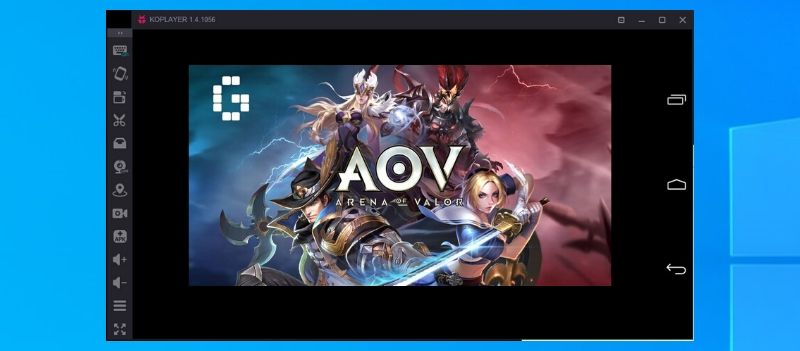
The enemies are lurking in the bushes and several secrets are waiting for you in the jungle. The ultra HD graphics of the game provide superior visual experience across each area in the jungle and enable you to enjoy a detailed battlefield. In addition to 5v5 matches, the gameplay has various other modes as well, these are 3v3, 1v1 and even 10v10 to challenge your skills and be a true legend.
This game provides you a chance to be a master of more than 80 unique heroes; each has its own abilities and skills. So, prepare yourself to use your favorite hero and join the battle. There are also many events where you get a chance to earn various rewards.
Simply team up and play with over millions of players and win the match in less than 10 minutes.
Download Garena: Arena of Valor on PC
If you are the one who always looks for experiencing your favorite game on the big screen of your computer/laptop running Windows, here is great news for you.
With the help of an android emulator, you can install Garena AOV on your PC easily and smoothly and that too without any need for the paid tool and complex process. All you have to do is to install Koplayer, one of the most effective android emulators for free so that you can install android games/apps on it without any trouble.
Let’s learn the steps of getting this game on your system.
- Firstly, you require downloading the emulator on your system by taking the help of the link mentioned here.
- Now, you have to install this emulator by following the instructions on your screen wisely.
- Once you are finished with this, simply click the relevant link to download the Garena AOV APK.
- Or, you can also go for using the drag and drop function of Koplayer to download this APK file easily.
- After its installation, the icon of the game will be available on the homepage of Koplayer.
- So, visit its homepage and click the game icon.
- Go ahead as your game is ready to play.
So, why waste more time when you have a great solution in front of you? Just grab this opportunity and start playing your desired game on something bigger than your usual screen of entertainment.

