CyberFlix is one of the best online streaming applications available on the internet. Every year thousands of movies get released in the theatre and it is not possible to go to the theatre and watch your favorite movie.
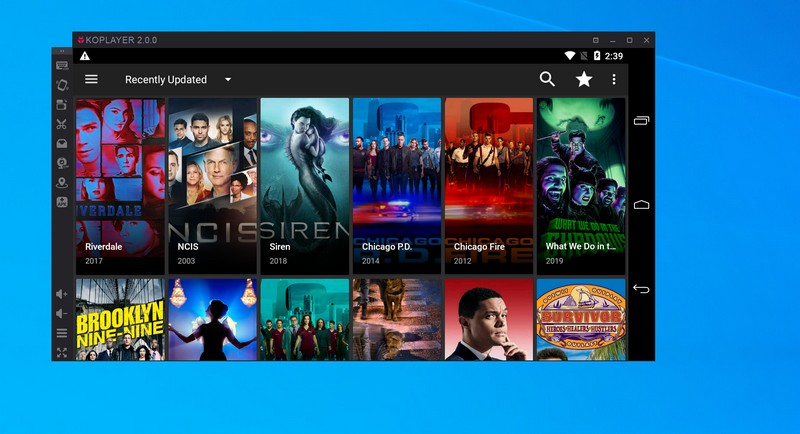
This app lets you watch your favorite movies online, without any hassle and that too staying at home. This app was launched in 2018 and built its rapport in this industry. The content offered in this streaming service is excellent and quite astonishing.
The main features of this app are-
- This app has humongous inventory available in terms of movies and TV shows. Developers frequently update this app to make sure that all new TV shows and movies are included in the app.
- The most loved feature of this app is the notification choice. Yes, you read that right! You can opt for notification and the app will send you a notification every time a new movie or TV show is added into the app.
- Buffs like us can download movies and TV shows easily from the app without any trouble. With the filter option available in the app, you can easily pick out high-quality videos and download them with the utmost quality and clarity.
- More than 30 languages are supported in this app. So users can choose their preferred language and enjoy the app in their regional language.
- Even though this TV has its own media player, you can use external media players like MX Player, VLC, and your device’s inbuilt player to enhance your streaming quality and viewing experience.
Steps to Get CyberFlix TV on Windows PC
If you want to install CyberFlix TV on your PC then you’ll need to use an Emulator. An emulator is an app that lets you emulate Android OS on your Windows environment and lets you enjoy amazing apps on your PC without any trouble.
You should use Koplayer to install this amazing app as KOplayer is known to be the best in the business. Koplayer offers you quality and graphics to fully enhance your movie-viewing experience like never before.
To install CyberFlix using Koplayer you just have to-
- First of all, you need to download Koplayer onto your PC from the given link.
- Now, after the downloading process is completed, give the necessary permission to install it on your PC. Need not worry as this app is safe and secure to use.
- Now, download an APK file of CyberFlix from the download link given here.
- Now, click on this downloaded file to install it through Koplayer.
- The icon of this app is now available on the main page of the emulator.
- Click it and enjoy the unlimited world of movies and TV shows.
Conclusion:
If you want to make your movie-watching experience one-of-a-kind, then you should opt for this emulator as it will enhance your streaming experience better than any other similar app.

