People are choosing to watch movies and TV shows sitting in their home rather than spending so much money on theatre tickets. To fulfill this wish, developers introduced streaming apps to the entertainment buffs.
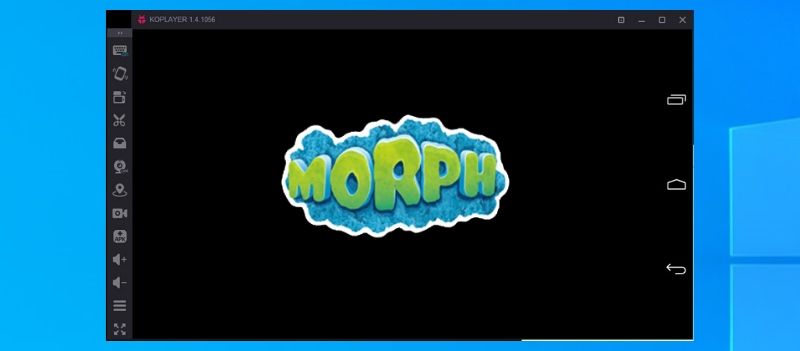
Morph TV, a streaming app sitting on the zenith of this industry is considered as the best when it comes to satisfying customers with unlimited content. This app offers you so many features that you’ll be in love with Morph TV.
Some of the features of this app are-
- You can find every latest Hollywood flicks and TV shows on this app as it has a huge database of your favorite content.
- You can request for your favorite movie to developers and they will upload it as soon as possible, thus making it one of the best movies-on-demand apps.
- You can download a movie in your local storage and watch it in offline mode when you don’t have a stable internet connection.
- The user interface makes it one of the best in the industry as it has a simple and easy UI specially designed for user’s convenience.
Now, you are eager to download this app on your PC, right?
Well, this app is not directly available on the play store but you can download this app by using an emulator. An emulator is an app that emulates Android OS on your PC and lets you download amazing and awesome apps on your computer without any hassle.
KOplayer is considered as the best emulator available on the internet due to its features and simple user-interface. Just visit the next section to know how to use this emulator to download Morph TV.
Using KOplayer to Download Morph TV for PC/Mac
KOplayer is the best emulator if you wish to download a streaming app and use it through this emulator as it provides you with some of the best graphics and systems to run your app smoothly.
To install Morph TV using KOplayer, follow these steps-
- First of all, download the APK file of KOplayer by using the link given here.
- Once downloaded, install the app on your PC/Mac and Wait for a few moments.
- Now, it is time to download the APK File of Morph TV by clicking on the link given here.
- Alternatively, you can use the “Drag and Drop” option available in the KOplayer to download this app.
- Wait for a few minutes as your app is getting installed on your PC/Mac.
- You’ll see an icon of Morph TV popping-up on the home screen of KOplayer; double click on the icon and enter the world of unlimited movies and TV shows.
Conclusion
Download this amazing streaming app by using one of the best emulators available on the internet and kill your boredom with unlimited movies and TV shows!!

