Look no further than BeeTV to satisfy all your streaming needs. Use the BeeTV to access a global library inclusive of thousands of Movies, TV shows, anime series, sitcoms, and so much more.
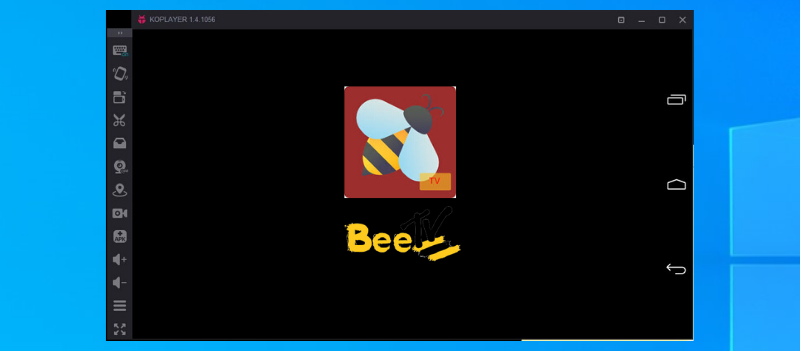
Dissolve the boundaries between you and entertainment by making use of the option to view subtitles in over 20+ languages and watch it all on several different platforms too such as on Android, Firestick TV, macOS, Windows.
Watch all the content on a bigger screen in HD quality and even up to 4K resolution to best experience the horror and thriller titles. Watch documentaries too and download all of it unlimited times for offline viewing. Choose external players for enhancements while watching your favorite content and have the simple interface you lead you precisely to what you seek.
Why KoPlayer?
The KoPlayer is free and a well known Android Emulator with over a million global downloads. Use the KoPlayer to smoothly run all the Android apps and games on a bigger screen to better enjoy your time.
You can tweak the settings to further improve the excellent out of box performance and even use screen capture to create terrific gameplay videos. The KoPlayer is compatible with millions of apps and you can even use the in-built Google Play Store.
Install BeeTV on PC using KoPlayer
This step-by-step guide will show you how to install BeeTV on PC with KoPlayer.
- Download the KoPlayer installer using the provided download button.
- Upon successfully completing the download, install the KoPlayer on PC by following the on-screen instructions.
- Run the KoPlayer once the installation is finished.
- Now download BeeTV on PC by clicking on the provided download button.
- Install the BeeTV APK by double-clicking on the downloaded file.
- Authorize your system to install BeeTV on PC when asked by the Emulator and navigate to the home screen after a successful installation.
- Look for the shortcut app icon of BeeTV and double-click on it or tap it to run the app.
- You can now watch unlimited movies, TV Shows, series, etc on a bigger screen using your PC for absolutely free!
Now, with the help of this guide, you can stream as many contents as you want on your PC using wonderful streaming app Bee TV. So, get it today and have unlimited fun.

