Are you getting bored of playing clichéd sandbox survival games? Do you want to try something new and unique? Then you should try Rules of Survival as it is one of the most praised and loved games by the users from all over the world due to its unique gameplay.
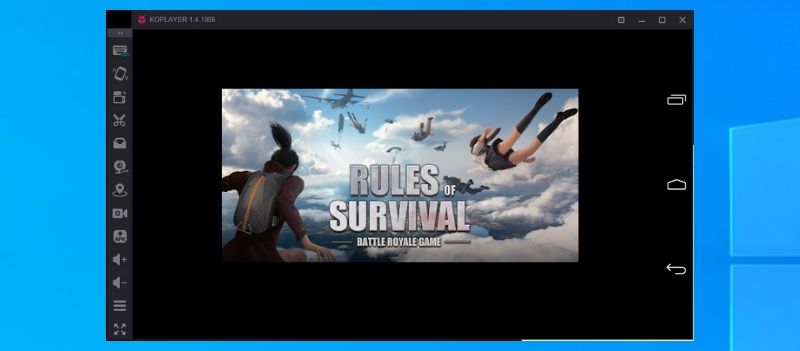
With high-tech weapons and vehicles, it is your sole purpose to survive in this torrid atmosphere and kill your enemies to be the last man standing. With the map as big as 8×8, there are many places available on the map for you to find the best weapons and camp there to survive.
Don’t forget about the shrinking safe zone as players will be forced to move closer and closer at the end of the match, giving an action-packed finale as no other battle royale game can offer. Collect high-tech weapons, arm yourself very well, and use your battle tactics to be the lone man who survived the storm!
After reading these features, you’ll be keen to download this awesome game on your PC, right? Well, you can get this game on your PC by using an emulator. It is the easiest way to get this game without any hassle on your PC.
To get this magnificent game on your PC, you’ll need an emulator. An emulator is an app that lets you emulate Android OS on PC and give you an opportunity to download and install games on your PC without any trouble.
Steps to get Rules of Survival on PC using KOplayer
KOplayer, one of the best emulators available on the internet, can be used to download and install Rules of Survival on your PC due to its graphical support and customizable controls. To install this game on your PC, you have to-
- First of all, get KOplayer on your PC by clicking on the link given here.
- Now, double-click on this downloaded file and install it on your PC.
- Now, download the APK File of Rules of Survival clicking on the link given here.
- Another method is to add the APK file using the option called “Drag and Drop” available in the KOplayer.
- Wait as the .exe file is getting installed on your device with the help of KOplayer.
- You’ll see an icon popping up on the home screen of KOplayer.
- Double-click on the icon and enter the world of Warriors.
Final Words
With the help of KOplayer, you will get the most out of this game as this emulator will take your gaming experience to the next level and you can have an unforgettable gaming experience!

