If you’re already tired of seeking links or asking your friend for getting you your favorite videos then you need to look no further. Vidmate allows you to download songs and videos from various sources and it is totally free.
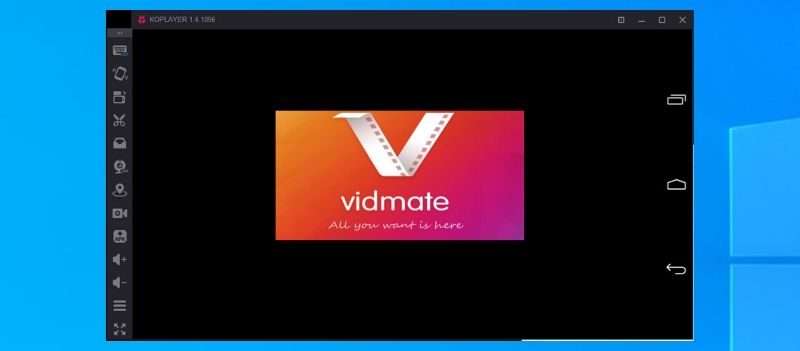
Additionally, you can also tweak various settings to suit your needs and automatically save hundreds of videos with few clicks. Access more than 200 streaming channels to stream and download your favorite content and use the free file conversion tool to store it or share it. Get the Vidmate today for unlimited downloads and a convenient offline watching experience.
Why KoPlayer?
The KoPlayer is an Android Emulator that’s proven to be a hit among several users with millions of downloads. It’s the best choice to run apps and games on Windows PC & on macOS devices.
The performance of KoPlayer matches several trademark emulators and can easily run graphics-intensive games. You can make use of the in-built Play Store to get numerous games or use the drag & drop feature to install any third party games too.
Other additional features include screen capturing, rendering scale and a host of other settings that’ll make running all your Android apps on a bigger screen a delight.
Download VidMate on PC/Mac using KoPlayer
In this step-by-step guide, we’ll show you how to install Vidmate on PC with KoPlayer.
- Firstly, download the KoPlayer installer by using the download button provided below.
- Once the download has been successfully finished, you’ll now need to install the KoPlayer on your system by following the on-screen instructions.
- Run the KoPlayer once the installation is finished.
- Download Vidmate on PC by clicking on the given download button.
- Double-click on the downloaded APK file to install Vidmate on PC/Mac.
- Provide the confirmation to install Vidmate on PC and wait for a few minutes to complete the installation.
- Navigate to the home screen of KoPlayer after the successful installation and tap at the app icon of Vidmate to run it.
- You can now download unlimited videos for free and stream your favourite content too!
Conclusion
By carefully following the steps given in the guide, you can download VidMate your on PC with KoPlayer and use it to both watch and download hundreds of Movies & TV shows from various channels and popular videos from Youtube, Instagram, etc.

