Have endless fun with the HAGO app that has over 100 Million Downloads and is rich with features that’ll enhance your gaming experience. This beloved app among users is known to provide you the ability to download several games that you can play with your friends.
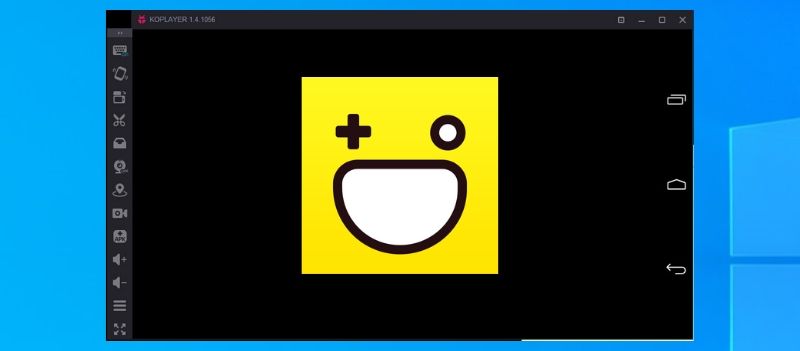
Get rewarded for battling opponents and friends and express yourself with voice chat and multiple other features that’ll keep you socially connected to the vast gaming community. Make new friends, form camaraderies and get together in the chatroom to discuss strategies and to communicate with strangers with similar interests.
Play to your heart’s delight, make friends and dominate the world!
Why KoPlayer?
KoPlayer is a popular Android emulator for Windows PC & Mac since it provides a good user experience as well as better performance than most similar emulators on the market. You can run several games and apps and have a lag-free experience or even drag and drop apps to install them. The super compatible KoPlayer also allows you to capture your screen to share all the gameplay friends over the social networking sites.
Download HAGO on Windows PC with KoPlayer
In this step-by-step guide, we’ll show you how to install HAGO on PC with KoPlayer.
- To begin, download the KoPlayer installer by using the download button provided below.
- Once the download has successfully been finished, you shall now need to install the KoPlayer on your system by accepting the displayed on-screen instructions.
- Run the Android Emulator viz. KoPlayer once the installation is finished.
- What’s next is that you need to download HAGO on PC by clicking on the provided download button.
- The HAGO APK needs to be installed before doing anything further and you can do it by double-clicking on the downloaded APK file.
- When your screen displays a message seeking confirmation to install HAGO on PC, authorize it, thereby allowing the software to complete the necessary process for the next step.
- Navigate to the home screen of KoPlayer after the successful installation.
- When you spot the HAGO app icon, tap or double-click on it to run the game.
- Now, you have the freedom to play any of the various games from HAGO on your PC!
Conclusion
Download HAGO for free on your PC & Mac and have an epic time playing diverse games!

